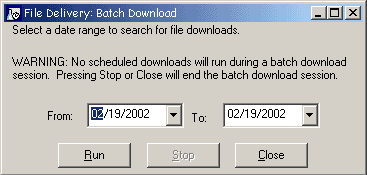
Batch Downloads are primarily used to get reports you may have already received.
Batch Download uses the same settings as scheduled sessions for directory naming, file naming, document types and report types.
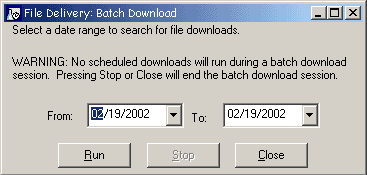
Select a date range to search for file downloads.
Click Run to start the Batch Download session. The Status page displays the downloading status as it does for a normal file download session. The Run button is disabled during a batch download session.
Click Stop to stop the Batch Download session. This button is only enabled if a batch download session is running. If you stop a batch download before it finishes downloading, whatever files were downloaded during the time it was running will be on the computerís designated location.
Click Close to close this window. If a Batch Download session is currently running, this will stop the running session. Clicking the X at the top right of the screen will do the same.
| [ Previous Topic] [Next Topic] [Print Topic] | [ Top] [Back] |