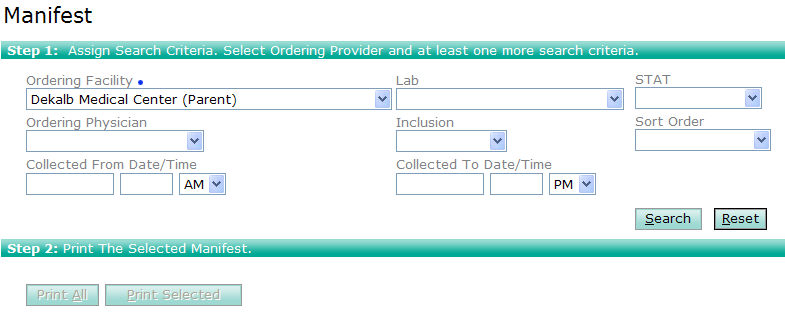
A manifest is used by the submitting client to verify that all specimens are accounted for. The manifest lists all the tests ordered on each requisition, and it provides a convenient means for both the courier, who picks up the specimens, and the receiving laboratory to verify that the correct number of specimens and requisitions is received.
The Orders, Manifest menu option is used to:
Reprint a lost or damaged manifest.
Consolidate several manifests for one date into a single manifest.
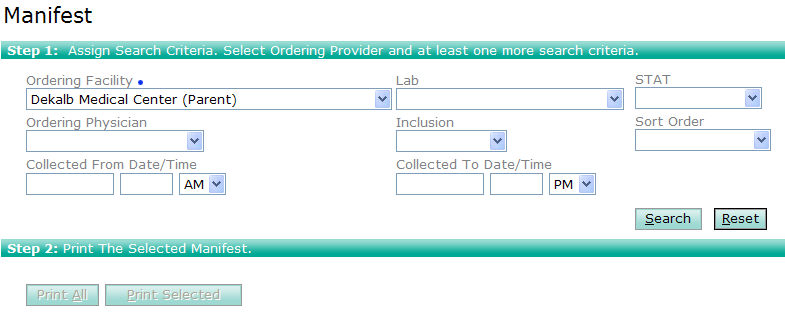
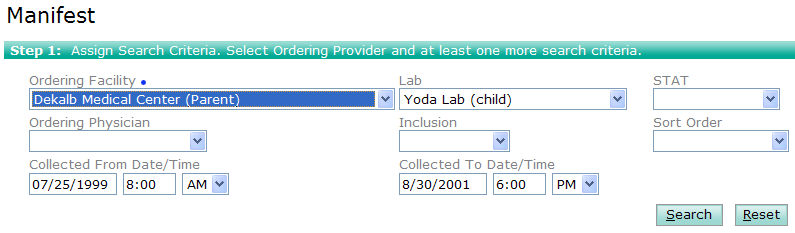
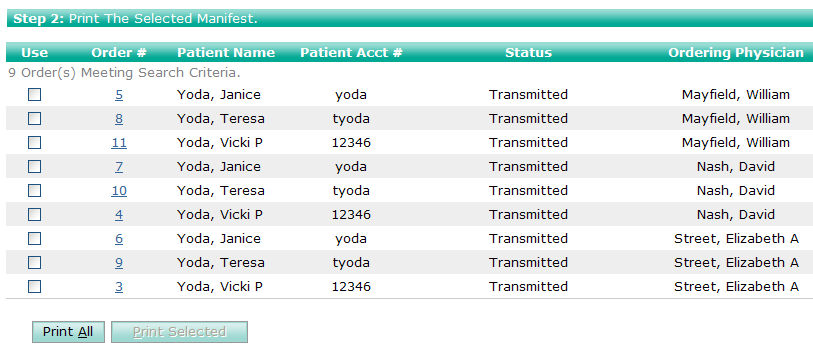
You may select check boxes for each order you want on the Manifest and click on Print Selected or Print All to include all the orders on a manifest. Print All, check marks all the orders on the list and returns a manifest to print.
| [ Previous Topic] [Next Topic] [Print Topic] | [ Top] [Back] |