If the order has been transmitted or if the specimen has been picked by the lab, you must call the lab to cancel the order.
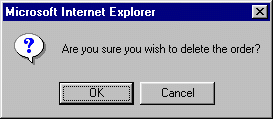
|
|
If the order has been transmitted or if the specimen has been picked by the lab, you must call the lab to cancel the order.
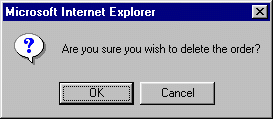
| [ Previous Topic] [Next Topic] [Print Topic] | [ Top] [Back] |