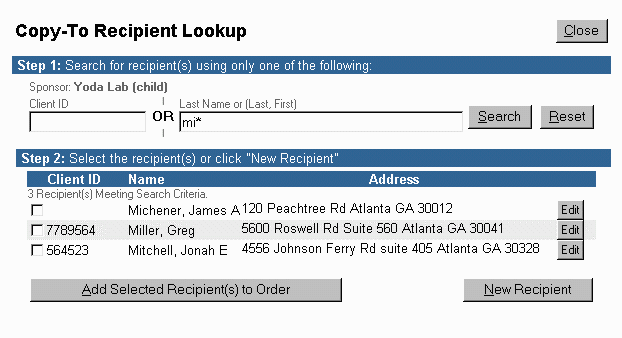
Use this procedure to modify or delete a copy-to recipient record from the database.
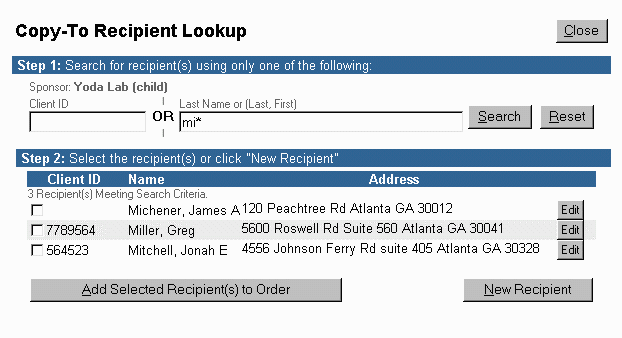
From the Copy-To Recipient screen click the Edit button next to the record you want to delete or modify.
The Modify Copy-To Recipient screen appears with the selected record populating the fields.
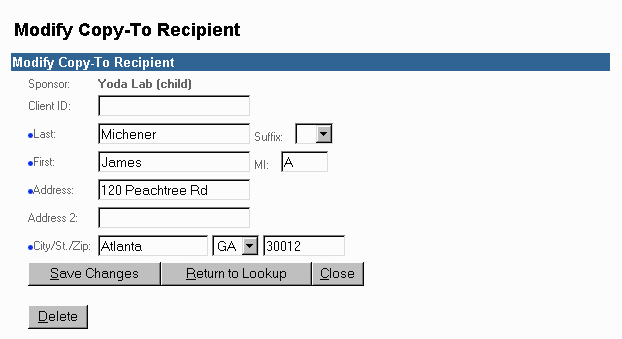
To modify the record, make the necessary edits and click the Save Changes button.
If you click the Save Changes button a confirmation window appears:
To delete the record, click the Delete button.
If you click the Delete button a confirmation window appears:
| [ Previous Topic] [Next Topic] [Print Topic] | [ Top] [Back] |