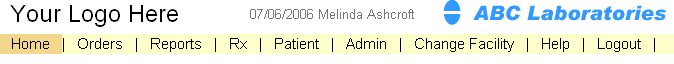
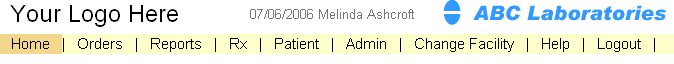
The above illustration shows the main menu items available on the navigation bar.
When you select a top level menu item, it changes color and either creates a row of sub-menu items as shown in the previous illustration or it displays another screen in the main window area depending on how that menu item is configured.
In turn, when you select a sub-menu item, it also changes color and displays a new screen in the main window area as shown on the next illustration.
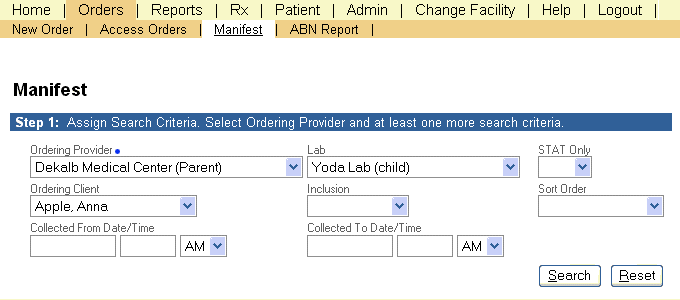
This online guide describes all the Clinician functions available through these menu options.
| [ Previous Topic] [Next Topic] [Print Topic] | [ Top] [Back] |