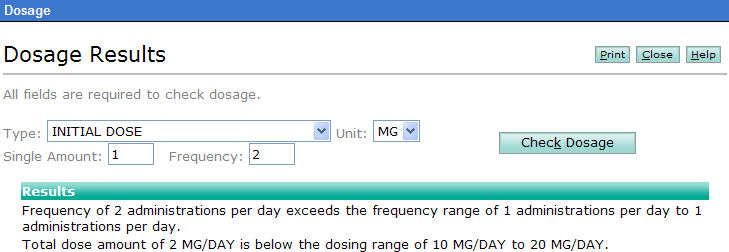
Picking View Dosage allows the user to verify the dosage for a patient based on their age, weight and the strength of the drug.
To test the prescribed medication against official recommendations, fill in the four required fields and click the Check Dosage button.
The Type field contains the classification of dosage and must be chosen from the drop-down list.
In the Unit field, select whether the prescribed dosage is in milligrams, each, or whatever other unit is appropriate for the selected medication. The Unit drop-down list is populated automatically based on the medication in question.
In the Single Amount field, enter how many items constitute a single dosage of the medication.
In the Frequency field, enter how many times the medication should be taken per day.
Clicking the Check Dosage button will display potential problems with the dosage (if any) in the Results section.
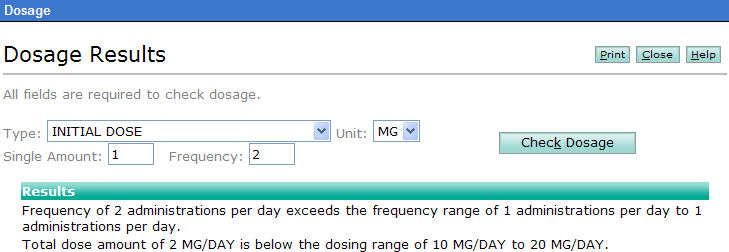
The Results section will display the message "No reactions found" if the dosage is consistent with recommended boundaries.
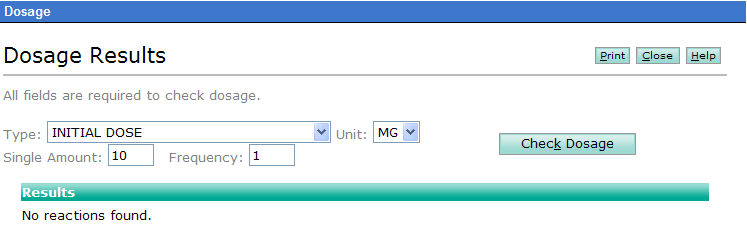
| [ Previous Topic] [Print Topic] | [ Top] [Back] |