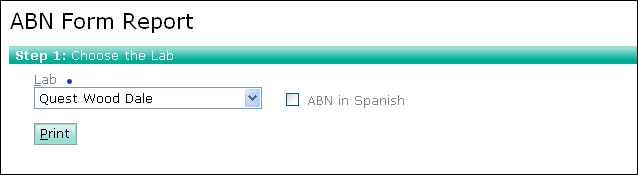
|
|
When you create an order, Clinician notifies you if a test requiring an ABN has been ordered.
If an ABN form is required, you are asked a series of questions and an ABN statement appears on the bottom of the order for the patient to sign. This allows you to explain the Medicare policies that affect reimbursement and tells patients that they will be billed for lab services not covered by Medicare.
Laboratories provide Clinician with the data used to determine the need for an ABN.
The Orders, ABN Report function lets you pre-print ABNs prior to creating the order. The ABN form is attached to the order and sent to the lab.
The ABN Form Report window is used to generate ABN forms without going through the process of creating an order. This menu option lets you print an ABN form in advance and then have it signed by the patient at the time of service.
Use the following procedure to generate an ABN Report.
From the Orders menu select ABN Report. The ABN Form Report window appears.
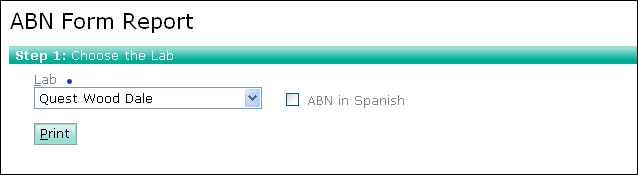
Select a Laboratory. The criteria for generating ABNs are lab specific.
Click the Print button to generate an ABN. (Alternatively, click the “ABN in Spanish” check box to print the ABN in Spanish).
The ABN Report appears with the name of the lab and logo at the top.
Be sure to check all the items on the ABN form before asking the patient to sign it.
| [ Previous Topic] [Next Topic] [Print Topic] | [ Top] [Back] |