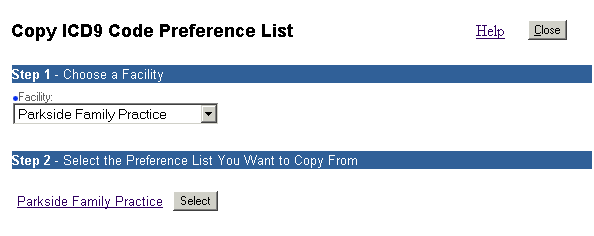
On this screen, Facility is a required field. The list defaults to your currently logged in facility.
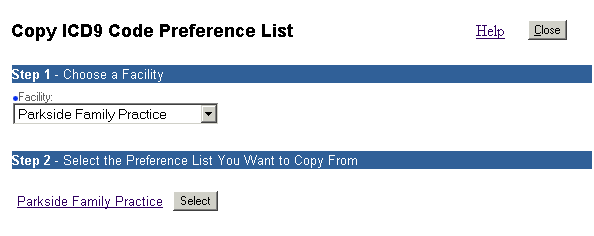
A facility can only have one facility type ICD9 Code Preference List.
To Copy a Preference List
Select the facility you want to copy from.
When the selected facility has an existing preference list, the name of the facility appears as a hyper-link under Step 2, as shown on the previous illustration. If you click on this link the ICD9 Code Preference List Details window appears.
If the chosen facility does not currently have a preference list, the message “No List Exists For The Chosen Facility” will appear below Step 2.
To copy the preference list from the chosen facility click Select. A confirmation dialog box appears asking if you want to copy the ICD9 preference list.
If you choose to continue by selecting OK, the Copy screen closes and the ICD9 codes from the existing list are copied to the new list.
ICD9 Code Preference List Details
| [ Previous Topic] [Next Topic] [Print Topic] | [ Top] [Back] |