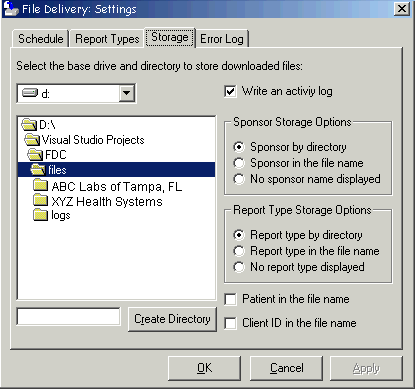
The Storage page is used to set the directory and file name for the downloaded file.
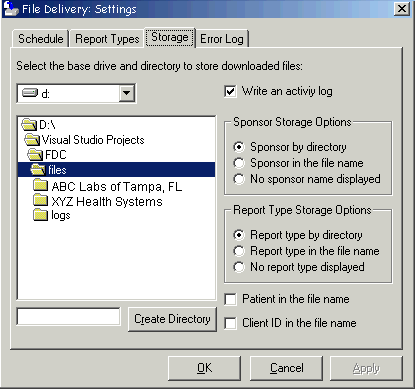
Use the drop-down field to choose the drive where the files will be downloaded. Changing a drive choice updates the directory list.
The list box lets you choose the directory within a specific drive.
Write an activity log defaults to checked. When checked, a log file is stored in the “log” directory under the chosen directory for file storage. An error log will always write in that directory regardless of the activity log setting. Each log file will have the current date at the start of the download session as part of the name for uniqueness. There is a separate activity log file for each download session.
Sponsor Storage Options allows choices for either a separate directory for each sponsor’s files, showing the sponsor name in the file name or neither.
Report Type Storage Options allows choices for either a separate directory for each report type, showing the report type in the file name, or neither. If Sponsor by directory is selected, then report type directories will be inside each sponsor directory. Checking a report type downloads that type from all sponsors. In this case, any unwanted files from a specific sponsor can just be ignored and/or removed from the download directory structure after the download is complete.
Patient in the file name determines if the patient’s name appears in the file name.
Client ID in the file name determines if the Client ID appears in the file name.
File names are always unique. In addition, each file name suffix shows the report document mime type. Some examples are: PDF, text, html and raw text.
With neither Sponsor nor Report Type chosen as a directory, the file names appear in the following format: Sponsor_ReportType_ClientID_LastName_FirstName_Objid.MimeType
With both Sponsor and Report Type chosen as directories, the file names appear in this format: Sponsor\ReportType\ClientID_LastName_FirstName_Objid.MimeType
With only Sponsor as a directory the file names appear in this format: Sponsor\ReportType_ClientID_LastName_FirstName_Objid.MimeType
With only Report Type as a directory the file names appear in this format: ReportType\Sponsor_ClientID_LastName_FirstName_Objid.MimeType
| [ Previous Topic] [Next Topic] [Print Topic] | [ Top] [Back] |