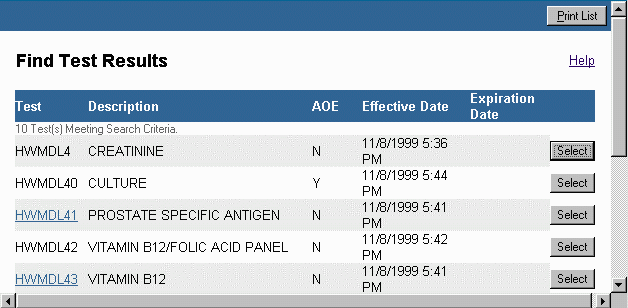
If the message "No Records Found" appears, click Do Another Search, and try using fewer characters and a wildcard such as "*" or "%".
To print this information click the Print button.
If there is no information on a test, contact the laboratory for questions and requirements.