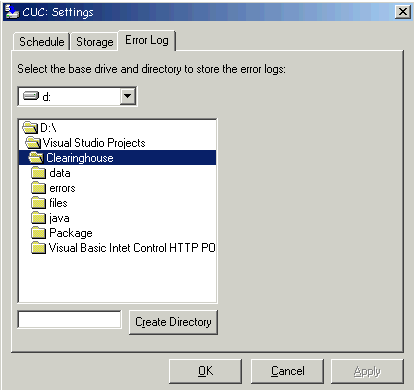
The Error Log settings page is used to set the directory location for the error log. The error log will always be written to (whenever possible) when an error occurs.
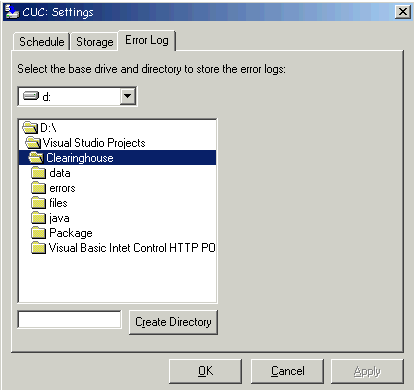
Use the drop-down field to select the drive letter where the error log file will be written. Changing a drive choice updates the directory list.
Use the list box to select the directory within a specific drive letter.
The text box and Create Directory button let you create a new directory from the current directory displayed on the list box, as shown on the illustration above.
The Error Log is always appended to the same filename: CUCErrors.log.
| [ Previous Topic] [Next Topic] [Print Topic] | [ Top] [Back] |