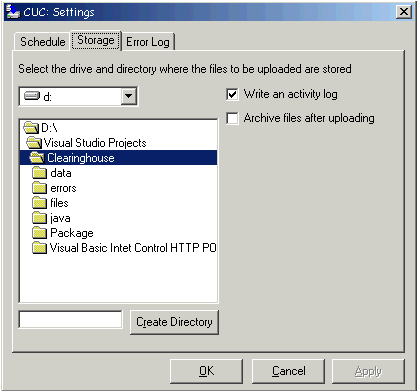
The Storage page on the Settings window is used to set the directory location of the files to be uploaded.
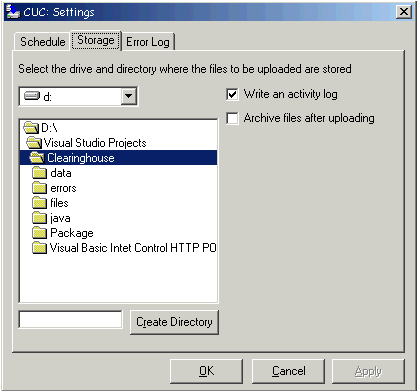
Use the drop-down field to choose the drive where the files to be uploaded reside. Changing a drive choice updates the directory list.
The list box lets you choose the directory within a specific drive.
The text box and Create Directory button let you create a new directory from the current directory displayed on the list box, as shown on the illustration above.
“Write an activity log” defaults to checked. When checked, a log file is stored in the “log” directory under the chosen directory for order storage. Each log file name begins with "CUC" and contains the current date at the start of the upload session as part of its name for uniqueness. Each upload session has a separate activity log file.
“Archive files after uploading” defaults to unchecked. When unchecked, each file is deleted after it is successfully uploaded. If it is checked, then the successfully uploaded files are moved to the “archive” directory directly underneath the directory where the files are initially stored.
| [ Previous Topic] [Next Topic] [Print Topic] | [ Top] [Back] |