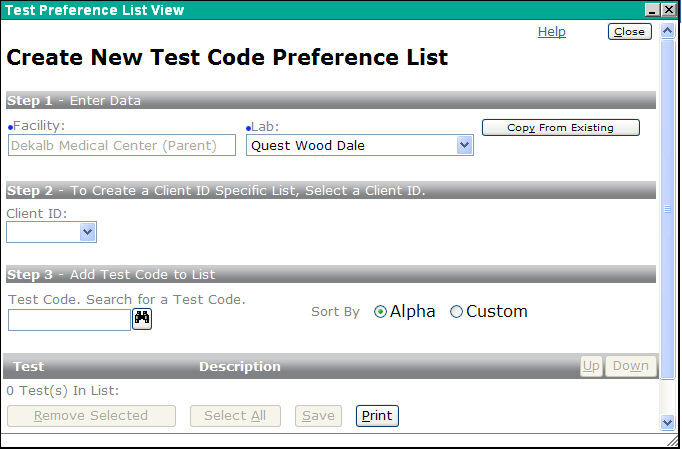
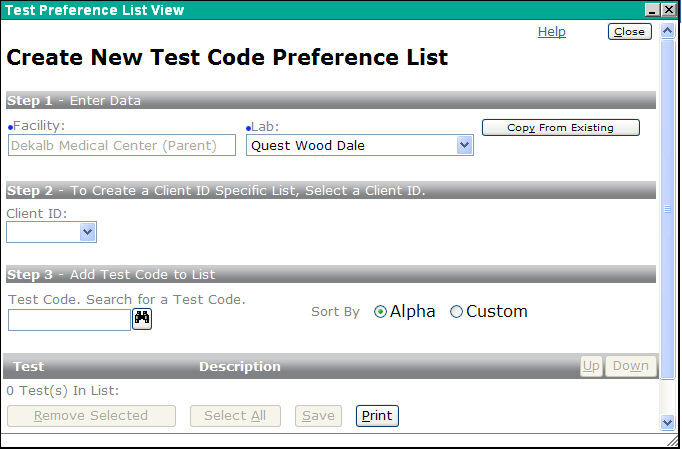
The Test Code Search Results window shows all the test codes that match your search criteria.
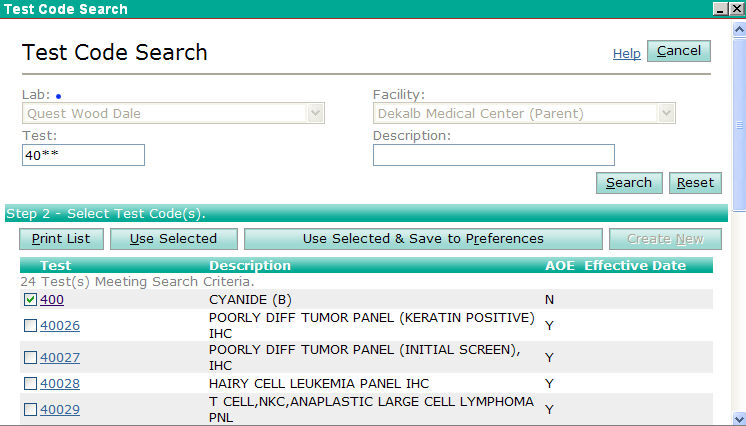
If the correct test appears, select the check box next to the test code and click Use Selected. The test code is added to the order.
If you get the message "No Records Found" or if the code you want to use does not appear on the list but you are sure it is in the system, try expanding your search criteria by using wild cards. For instance, if you are searching for one or more thyroid tests type *THY* in the Description field and press the Enter key or click Search.
Directory of Services information is available on any test code that appears in blue and underlined. If there is no link for a test contact the lab for test information.
The following table contains definitions for the column headings on the Test Code Search Results window.
|
Column Headings |
Definition |
|
AOE |
This indicates whether or not the test includes questions which must be answered before processing the order. |
|
Check Boxes |
These check boxes are used to select a code from the list. After checking the codes you want to use, click Use Selected. |
|
Description |
This is the test description. |
|
Effective Date |
This is the first date the test can be used for an order. The date must be in MM/DD/YYYY format (e.g., 07/15/2000). If the column is blank, the test is active. |
|
Test |
This is the actual test code. |
The following table contains definitions for the buttons on the Test Code Search Results window.
|
Button |
Description |
|
|
Click Cancel to close the window. |
|
|
Click Do Another Search to return to the Test Code Search window. |
|
|
Click Print List to print the list of codes on the Test Code Search Results window. |
|
|
Click Use Selected to use the test codes you have selected. |
|
|
Click Use Selected & Save to Preferences to use the test codes you have selected and save the selection in you user preferences. |
| [ Previous Topic] [Next Topic] [Print Topic] | [ Top] [Back] |