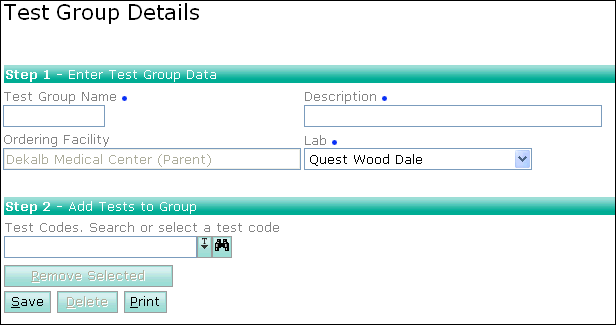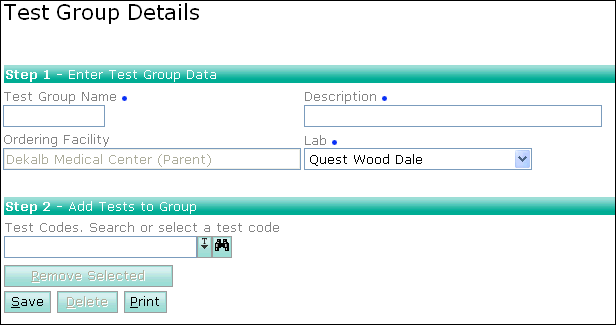To Add
& Delete Tests from a Test Group
From the Test Group Details window select the
test group you want to modify.
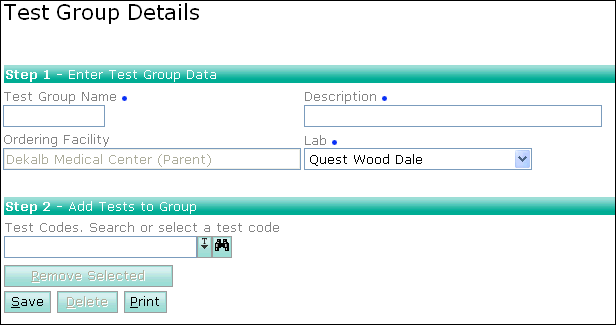
- To add a test to a test group, enter the test
code in the test box or search and select a test. This will add it to
the group. Click Save to save your changes. To search for a test
code see To Find a Test Code.
- To delete a test from a test group, check
the box next to the test and click on Delete.