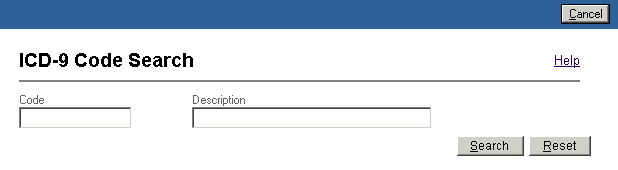
From this window you may search for a diagnosis code by its code or description. On either field you may use a partial entry combined with a wild card.
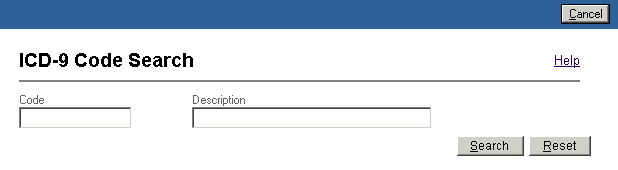
To find an ICD-9 code enter your search criteria and click the Search button. The ICD-9 Code Results window appears with a list of codes matching your search criteria.
Choose the codes you want to use by clicking the radio buttons next to each code, and then click Use Selected.
If you get the message "No Records Found" or if the code you want to use does not appear on the list but you are sure it is in the system, click Do Another Find to return to the Search window and modify your criteria to be less specific, using wild cards combined with fewer characters.
| [ Previous Topic] [Next Topic] [Print Topic] | [ Top] [Back] |