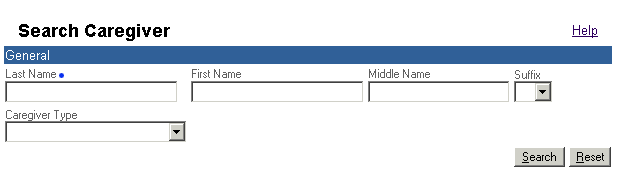
The Caregiver Search screen allows to search for existing caregivers and create new caregivers.
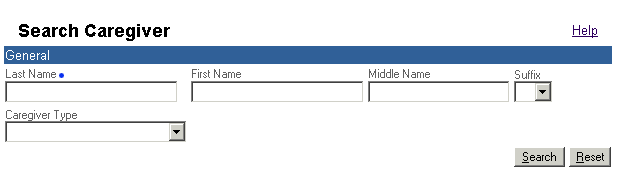
To find a caregiver, enter at least a caregiver's Last Name. If you are not sure about the correct spelling of the caregiver's name, enter the first few characters of the Last Name combined with a wild card.
Click the Search button.
A list of caregivers matching your search criteria displays. If you wish to print the list of caregivers, click the Print List button.
Click the Select button next to the correct caregiver record. The caregiver name populates the caregiver or physician field on the previous window.
If no records are found matching the criteria you entered, a "No Matching Records Found" message appears. Click Search to return to the Search Caregiver window and modify your search criteria to be less specific.
If a New Caregiver button appears on the screen, click on it. A blank Caregiver Details window appears. Enter information for the new caregiver and when finished, click Save to save the newly created caregiver record.
If the caregiver you want to use is not in the system, and you are not able to enter a new caregiver record, contact the Clinician Help Desk for assistance.
| [ Previous Topic] [Next Topic] [Print Topic] | [ Top] [Back] |