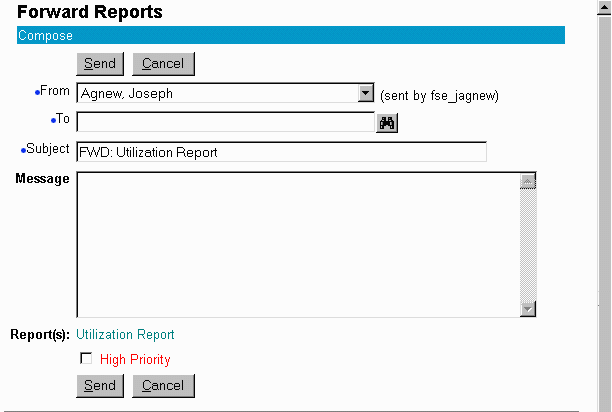
Clinician allows the forwarding of utilization reports and performs a security check to insure this information is sent only to valid users.
After the confidentiality message appears and you click OK the Forward Reports window appears:
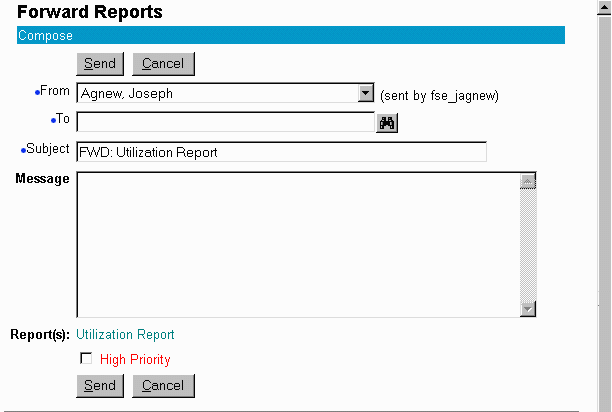
The From and Subject lines are completed for you.
In
the To line, enter the name of the user you want to forward the
report to or click the search icon to find a name of an authorized Clinician Caregiver. If the address
specified in the To line fails a security check, the report is
not forwarded.
For more information see To
Find a Receiving Caregiver in the Common Procedures section
of this guide.
Type a Message in the space provided. This is optional.
Check the High Priority box if applicable.
When you are ready, click Send.
A window appears indicating the message was forwarded successfully.
Click Close to return to the previous window.
| [ Previous Topic] [Next Topic] [Print Topic] | [ Top] [Back] |