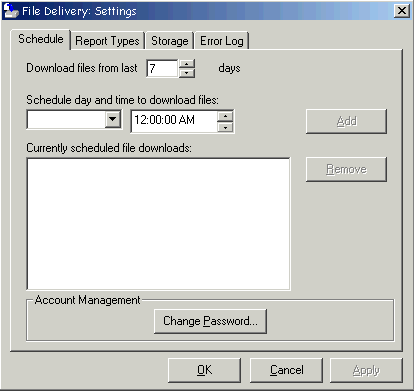
As the name implies, the File Delivery Settings window is used to set up and configure how the application should run.
The Schedule Settings page is used to schedule download times and to specify the look back period for reports to download and for password changing. If you are already familiar with Auto Print, you may notice the scheduling functionality for File Delivery is the same as the one used in Auto Print.
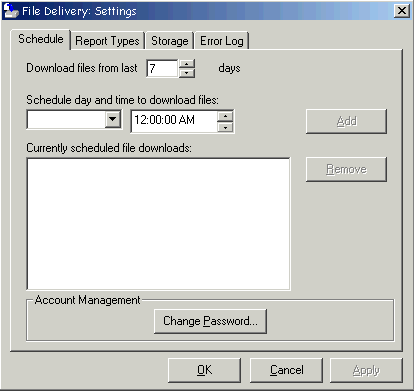
To Set up File Downloads
On the File Delivery Settings, Schedule page, enter values for the number of days, date and time as shown in the next table:
|
Field |
Description |
|
Download reports from last x days |
Sets the number of days back from the current date that the search will use to find reports. The minimum, maximum and default values are: 1, 30 and 7 respectively. |
|
Schedule day and time to download files
|
The day drop-down contains “Mon-Fri”, “Daily”, “Mon”, “Tue”, “Wed”, “Thu”, “Fri”, “Sat” and “Sun”.The date field allows you to specify a time. |
Once a day and time are entered, click the Add button to place them on the list of scheduled times.
To remove a time, select the time in the list and click the Remove button.
Click OK to save your changes and close the window.
Click Cancel to close the window and not save any changes made.
Click Apply to save changes and leave the window open.
Click Change Password to display the Change Password dialog box.
| [ Previous Topic] [Next Topic] [Print Topic] | [ Top] [Back] |