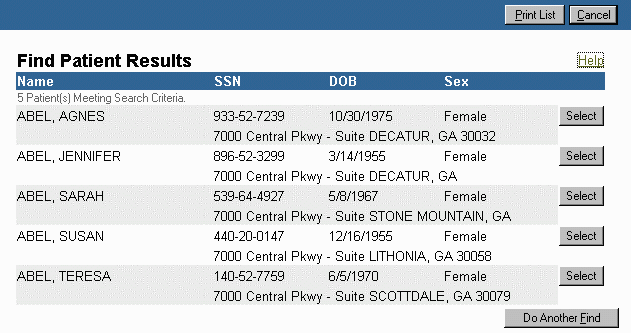
The Patient Results window shows all the patients that match your search criteria. If the patient record you are searching for is already in the system, the patient record appears in the results list when you click Search.
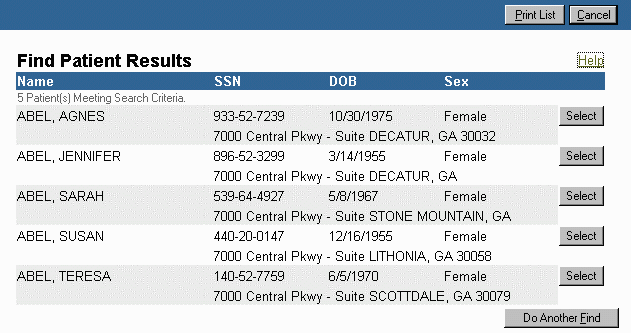
When the results of your search appear, choose the patient you want to use by clicking the Select button to choose the patient's record. The patient's name populates the patient's field on the previous window.
If no patient records are found a No Record Found message appears. If the patient record you want to use does not appear on the list but you are sure it is in the system, click the Do Another Find button to return to the previous window and expand you search criteria.
Click Print List to print the list of patients.
Click Cancel to return to the previous window without selecting a patient.
| [ Previous Topic] [Next Topic] [Print Topic] | [ Top] [Back] |