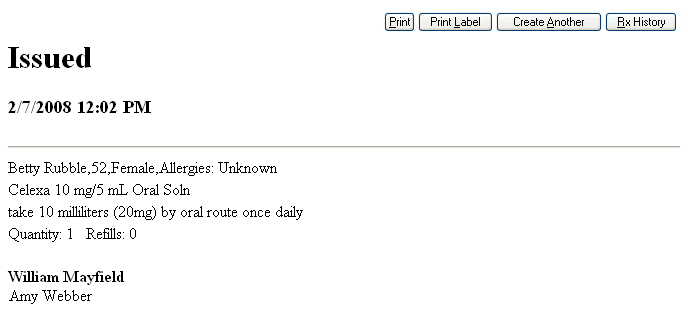
The Rx Print screen always displays after an Rx is issued or placed on hold from the Rx Pad screen.
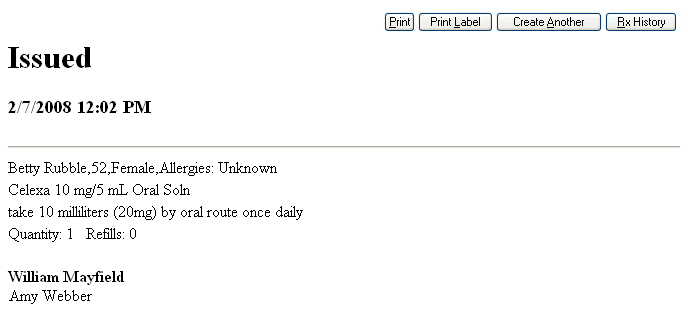
The Print button prints the information on the screen.
If the user has a label printer, clicking the Print Label button prints a prescription label.
A maximum of 50 characters can be printed on the label Comments field.
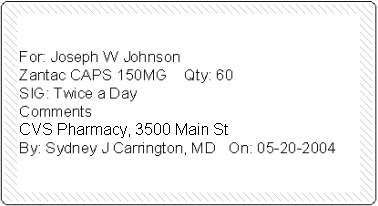
The Create Another button returns the user to the Rx Pad screen.
The Rx History button displays the patient's Rx History.
When a new prescription is placed on hold then the following screen appears:
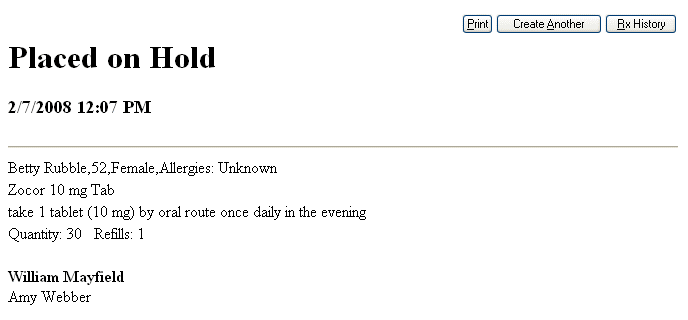
A prescription that is put on Hold appears in the Rx Authorizations screen as a New Rx with a Pending status.
| [ Previous Topic] [Next Topic] [Print Topic] | [ Top] [Back] |