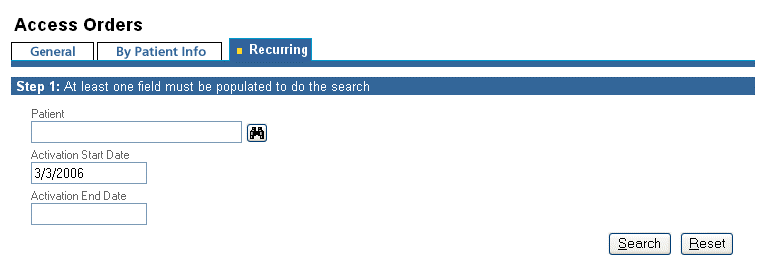
The Recurring tab provides access to Recurring Orders.
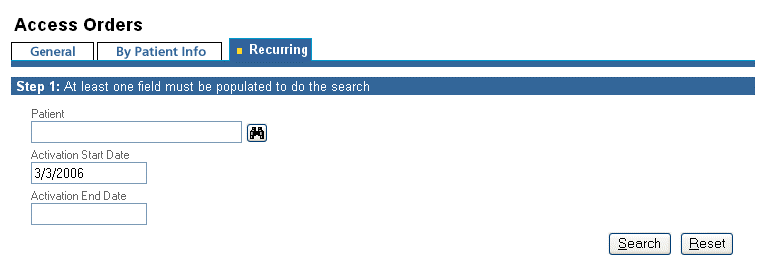
When searching for recurring orders, Activation Start Date defaults to the current date. If you enter an earlier date the results list will change accordingly.
If you click Search without specifying a Patient, all the recurring orders stored in the system display. If you specify a patient’s name, then only the recurring orders for that patient display as shown below.
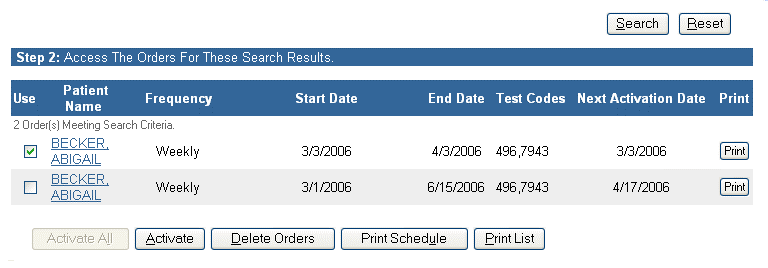
The results list is sorted by Patient and then by Start Date. Recurring orders may be modified or deleted. To modify a recurring order you must first activate it.
Delete Orders deletes the selected recurring orders.
Print Schedule prints a list of all the recurring orders for all patients at a site.
Print List prints the list of recurring orders that appear on the search results.
Activate and Activate All are used to activate recurring orders. This is described on the next topic, “To Activate a Recurring Order”.
| [ Previous Topic] [Next Topic] [Print Topic] | [ Top] [Back] |