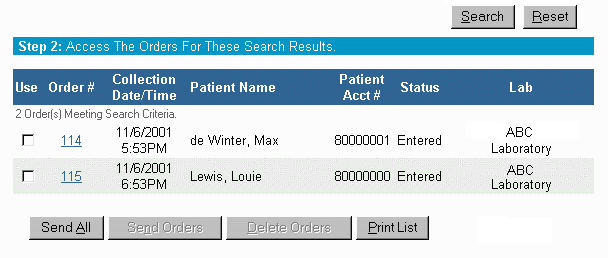
You can edit test orders and diagnosis codes on any order that has a status of Entered. Once an order has been transmitted you must call the lab to make changes to it.
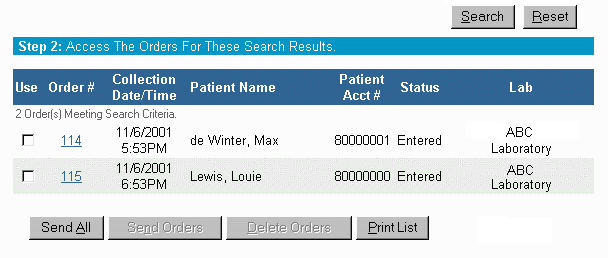
To edit an order, click on the blue underlined number that corresponds to the order you wish to edit.
The order appears on the screen:
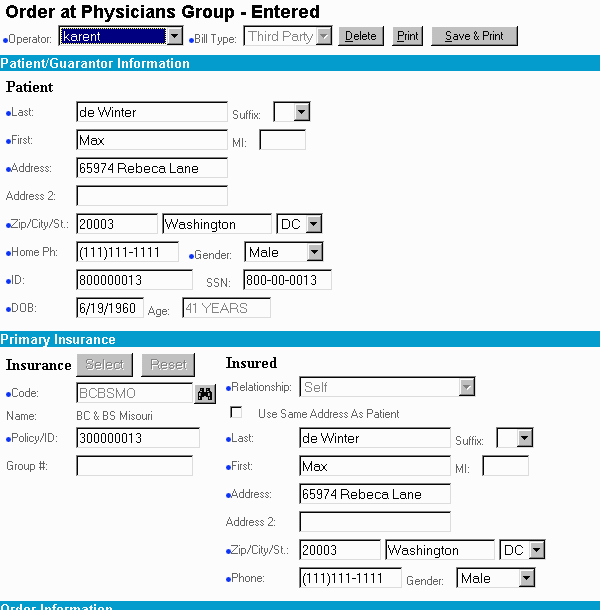
You can Delete, Print or Save & Print the order from this window.
If you make changes to the order, remember to Save & Print and Send the edited copy to the lab with the specimen.
Notice the Third Party field in the previous illustration is grayed out; this indicates you cannot edit the field. If the field you want to edit is not accessible, you must delete the order and re-enter the correct information.
To Change Test Codes or Diagnosis Codes
| [ Previous Topic] [Next Topic] [Print Topic] | [ Top] [Back] |