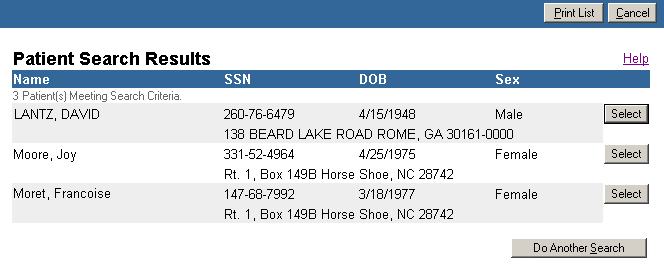
This feature allows users to associate an incoming refill authorization to a patient record. Typically, these prescriptions originate from another source (outside of Clinician). After matching a prescription with a patient, the prescription is added to the patient's Rx History.
Work flow
When the user clicks the Match [Patient and Drug] button on the Rx Authorizations screen, the Patient Search Results screen displays a list of all the patients with a possible match to the current patient. Users can search for another patient by clicking Do Another Search.
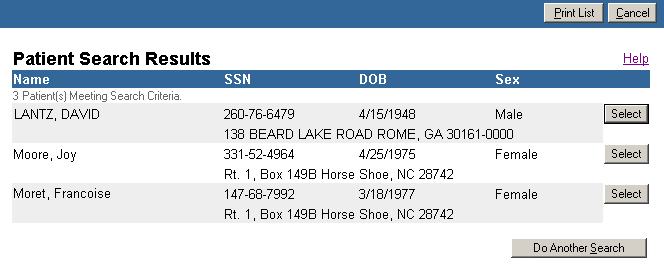
When the user selects a patient, the Drug List screen appears.
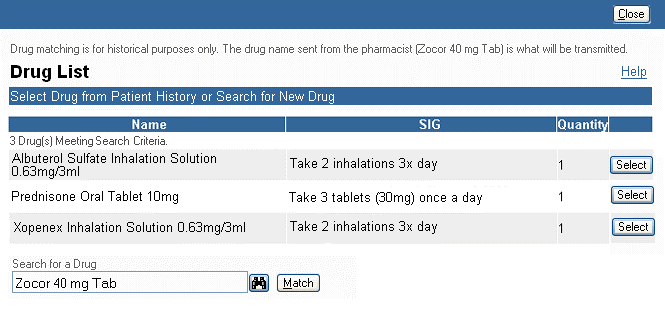
The Drug List displays all the drugs on the Patientís Rx History. If there are no drugs on the patient's Rx History the message "No Rx History for this Patient " displays.
Users can select one of the drugs on the list or search for another drug.
To search for a drug, either key in the drug name and press the Enter key or use the search icon to invoke the Drug Search screen.
When the user selects a drug, the newly selected drug appears on the Description column of the Rx Authorizations screen for the selected prescription. If the Match Patient and Drug work flow is invoked from the Rx Authorization Details screen then the newly selected drug will populate the Drug field.
| [ Previous Topic] [Next Topic] [Print Topic] | [ Top] [Back] |