(If you have an Auto Print icon on your desktop you can also double click on it to start the program).
The first screen that appears is the Auto Print Login screen.
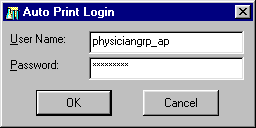
- If you are upgrading to a higher version of Clinician the Update screen appears.
- If there is no update and this is the first time you log into Auto Print the Change Auto Print Password screen appears. See Changing Auto Print Password.