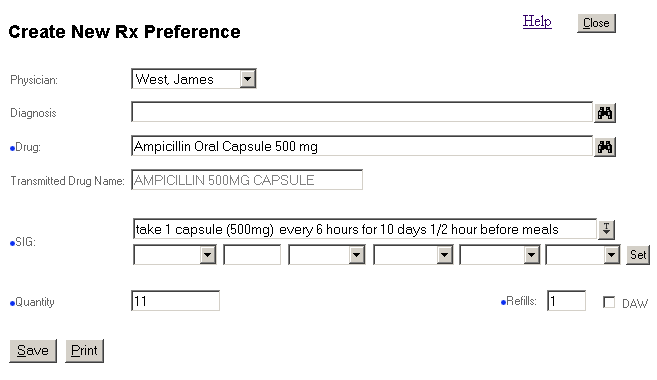
This screen allows users to create and modify prescription preferences. These preferences populate the Facility and Physician preference lists that display in the Rx Preference List Management screen.
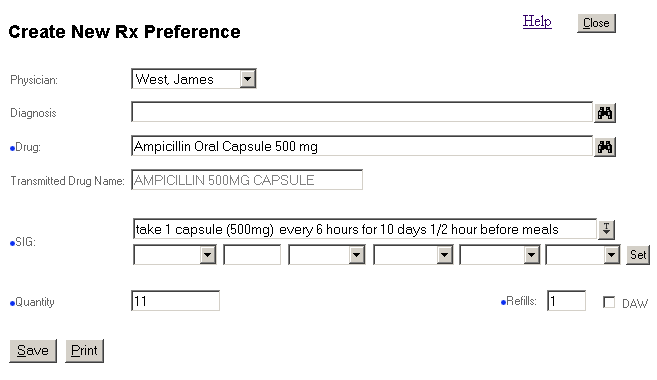
Follow these steps to create a new prescription preference:
If you wish to associate the prescription with a physician, select a physician from the list. (This field is optional). If you do not select a physician, then the prescription is added to the facility preference list.
To associate a diagnosis with the prescription, use the Diagnosis field to search and select an ICD9 code.
On the Drug field, click the search icon to invoke the Drug Search screen and select a drug.
Select an SIG code from the list.
Enter Quantity and Refills.
Optionally, specify DAW (Dispense as Written).
Click Save to save your entry.
When finished, click Close to return to the previous screen. The newly created preference appears listed on the Rx Preference List.
The following table describes the contents of Create New Rx Preference screen:
|
Button / Field |
Description |
|
Physician |
Optional field. User can select a Physician to associate the Prescription with. If a physician name is not specified, then the prescription preference is added to the facility list. |
|
Diagnosis |
This field is used to associate a diagnosis with the prescription. Clicking the search icon invokes the ICD-9 Code Search screen. The associated diagnosis appears on the Rx preference list. |
|
Drug |
Required field. Clicking the search icon invokes the Drug Search screen. |
|
Transmitted Drug Name |
This is the name of the drug as it appears in the electronic prescription that is sent to the pharmacy. This field is populated by the system. Depending on the selected drug, the blank field below will contain a list of directions the user can select from. |
|
SIG |
Required field. Contains a list of SIG codes. The drop-down fields below along with the Set button are used to modify SIG. |
|
Set |
This button transfers text from the drop-down fields next to it into the SIG field. |
|
Quantity |
Required field. This is the number of units to be dispensed. |
|
Refills |
Required field. This number indicates the number of times a pharmacy may dispense the prescription, after the initial prescription is issued. |
|
DAW |
Dispense as Written. Required field. When the DAW box on a prescription form is checked, this indicates that the prescribing physician has instructed the pharmacy to use the branded version of a drug. If the DAW box is unchecked, that means generic versions of the drug are allowed. |
|
Save |
This button saves all the entries. |
|
|
This button prints the contents of the screen. |
|
Close |
This button closes the window and returns to the Rx Preference List Management screen. |
For more information see:
| [ Previous Topic] [Next Topic] [Print Topic] | [ Top] [Back] |