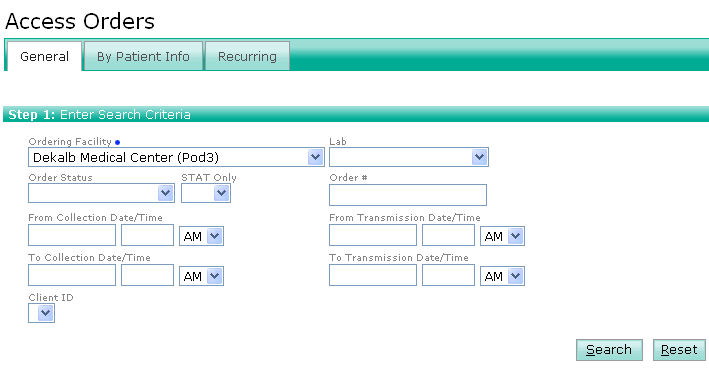
When you select Access Orders from the Orders menu, the Access Orders screen appears with the General page active.
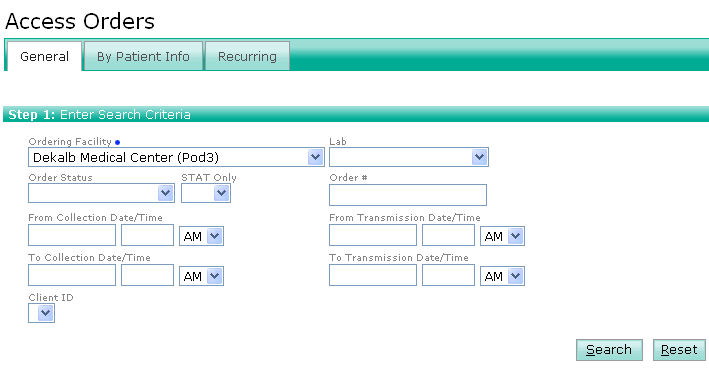
In general, the minimum field required to do a search on this page, Ordering Facility, defaults to the Facility you are logged into.
Even though Ordering Facility is the only required field, if you enter a value for any of the To Date/Time fields then you must also specify a Collection or Transmission From Date/Time value as well. If no start date is provided, this search will only find results for the last 60 days unless an end date is specified. If no end date is provided, the current date will be used by default.
It is recommended that you narrow down your search criteria by specifying at least one more field. Otherwise, you may end up with a very large results list.
Click Search to perform a search.
Click Reset to clear all fields and begin a new search.
The results of your search appear on the bottom portion of the screen.
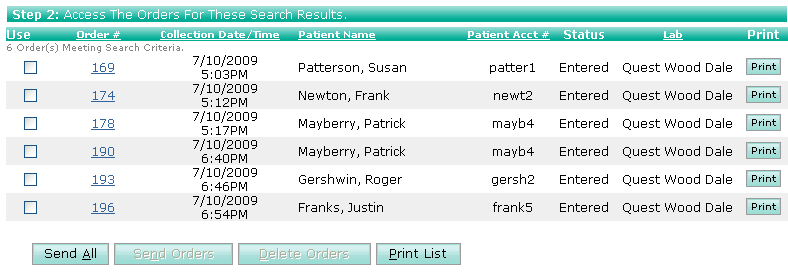
From this window you may:
Send one or more orders
Delete one or more orders
Print each order by clicking the Print button next to each record
Print the entire results list by clicking the Print List button
| [ Previous Topic] [Next Topic] [Print Topic] | [ Top] [Back] |