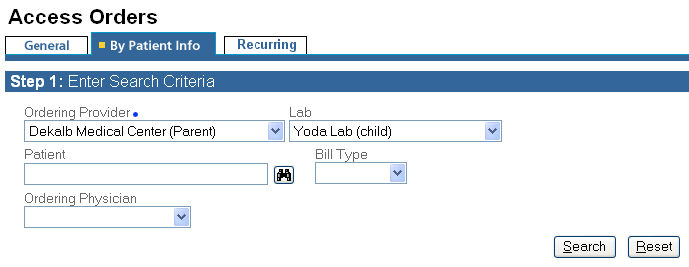
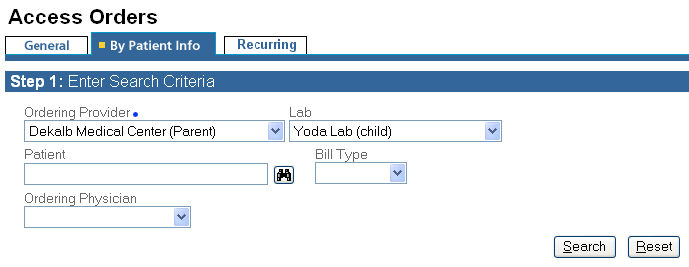
To search for a patient, enter the patient's name in the Patient field and press Enter or click the binoculars. The Find Patient window appears. For more information see: To Find a Patient.
You may select an ordering physician from the drop-down list.
You can further narrow down the search results by specifying Bill Type.
Click Search to perform a search.
Click Reset to clear all fields and begin a new search.
The results of your search appear on the bottom portion of the screen.
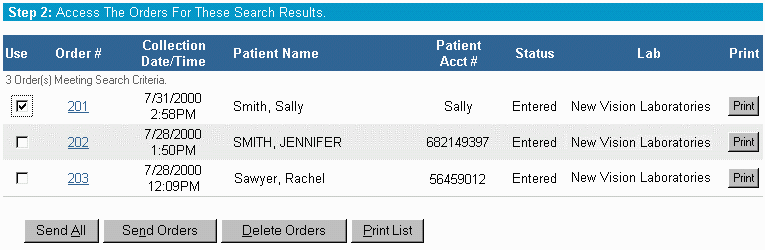
From this window you may:
Send one or more orders
Delete one or more orders
Print each order by clicking the Print button next to each record
Print the entire results list by clicking the Print List button
| [ Previous Topic] [Next Topic] [Print Topic] | [ Top] [Back] |