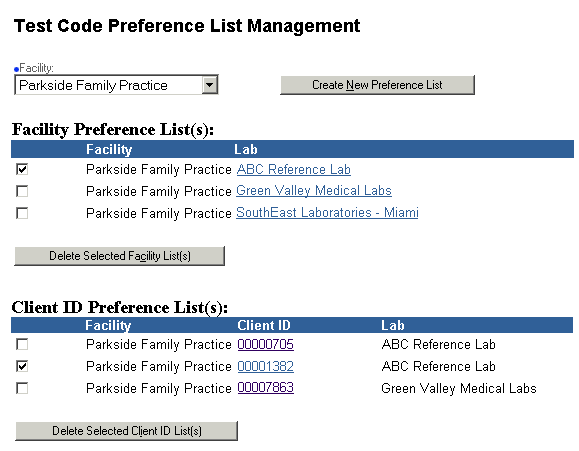
From the Test Code Preference List screen you manage preferred or frequently used lists of test codes for your facility. This screen shows the preferred list of test codes that is available to all users associated with the currently active or selected facility.
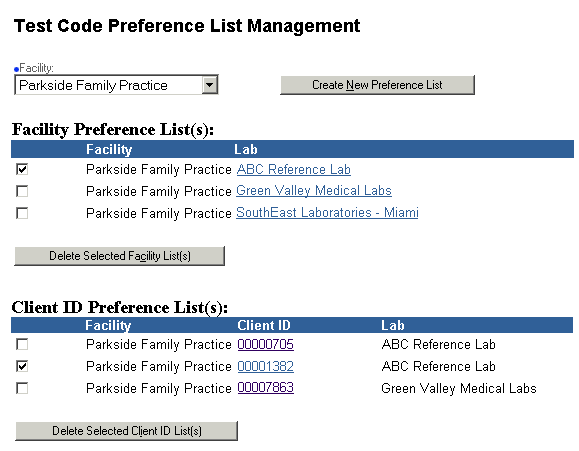
You can create, modify and delete facility preference lists and Client ID-specific preference lists.
To create a new preference list click the Create New Preference List button. This brings up the Create New Test Code Preference List screen.
To edit a preference list click on either one of the Lab links or Client ID links. Clicking either type of link brings up the Edit Test Code Preference List screen.
To delete a preference list select the item you want to delete and click the appropriate Delete button.
The following table describes the fields and buttons on the Test Code Preference List Management screen.
|
Button/Field Name |
Description |
|
Create New Preference List |
Use this button to create a new test code preference list. (Hot Key = ALT + n) |
|
Delete Selected |
Use this button to delete the currently selected Facility or Client ID preference list(s). |
Edit Test Code Preference List
Create New Test Code Preference List
| [ Previous Topic] [Next Topic] [Print Topic] | [ Top] [Back] |